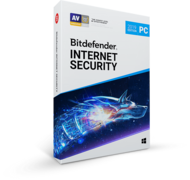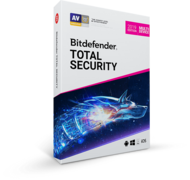Dr. Web Mobile Security

Protection against all types of malware for mobile devices used by fraudsters to commit cybercrimes.
- Manufacturer: Dr.Web
Great Price: 1493 ₸
-
Dr.Web Security Space (for mobile devices) - for 1 device, for 12 months, KZ
LHM-BK-12M-1-A3 -
Delivery time:
-
Dr.Web Security Space (for mobile devices) - for 2 devices, for 12 months, KZ
LHM-BK-12M-2-A3 -
Delivery time:
-
Dr.Web Security Space (for mobile devices) - for 2 devices, for 24 months, KZ
LHM-BK-24M-2-A3 -
Delivery time:
-
Dr.Web Security Space (for mobile devices) - for 1 device, for 24 months, KZ
LHM-BK-24M-1-A3 -
Delivery time:
-
Dr.Web Security Space (for mobile devices) - for 3 devices, for 12 months, KZ
LHM-BK-12M-3-A3 -
Delivery time:
-
Dr.Web Security Space (for mobile devices) - for 3 devices, for 24 months, KZ
LHM-BK-24M-3-A3 -
Delivery time:
-
Dr.Web Security Space (for mobile devices) - for 4 devices, for 12 months, KZ
LHM-BK-12M-4-A3 -
Delivery time:
-
Dr.Web Security Space (for mobile devices) - for 5 devices, for 12 months, KZ
LHM-BK-12M-5-A3 -
Delivery time:
-
Dr.Web Security Space (for mobile devices) - for 4 devices, for 24 months, KZ
LHM-BK-24M-4-A3 -
Delivery time:
-
Dr.Web Security Space (for mobile devices) - for 5 devices, for 24 months, KZ
LHM-BK-24M-5-A3 -
Delivery time:
-
Dr.Web Security Space (for mobile devices) - for 1 device, for 36 months, KZ
LHM-BK-36M-1-A3 -
Delivery time:
-
Dr.Web Security Space (for mobile devices) - for 2 devices, for 36 months, KZ
LHM-BK-36M-2-A3 -
Delivery time:
-
Dr.Web Security Space (for mobile devices) - for 3 devices, for 36 months, KZ
LHM-BK-36M-3-A3 -
Delivery time:
-
Dr.Web Security Space (for mobile devices) - for 4 devices, for 36 months, KZ
LHM-BK-36M-4-A3 -
Delivery time:
-
Dr.Web Security Space (for mobile devices) - for 5 devices, for 36 months, KZ
LHM-BK-36M-5-A3 -
Delivery time:
-
Dr.Web Mobile Security - for 1 device, for 6 months
LHM-BK-6M-1-A3 -
Delivery time:
Dr. Web Security Space for Android
Protection against all types of malware for Android devices
- Antivirus
Protects against Trojans and other malware
Parental control - Will protect app against unauthorized access, and antivirus settings from unwanted changes by unauthorized or children.
Anti-theft - Help to find the mobile device in case it is lost or stolen and, if necessary, remotely wipe confidential information from it
Filter calls and SMS - To avoid unwanted calls and SMS messages
Cloud URL filter - Will restrict access to undesirable Internet resources, regardless of the status of the virus database on your Dr.Web for Android
Firewall - Monitor network activity of applications
Security auditor - To make a diagnosis, identify security problems and offers solutions to address them
And
- Automatic updates
- Protection account password
- A single event-window safety device
- Backup settings
- Statistics of operation of protection components
- Quarantine
- The license Manager
- Personal area "My Dr. Web"
The Possibility Of Dr. Web
- Quick or full file system scans, as well as checking the scanner individual files and folders by user request.
- Detects new, unknown malware using the unique Origins Tracing™technology.
- Check file system in real-time monitor SpIDer Guard when trying to save files in the device memory.
- The moves detected threats to the quarantine files can be restored from there.
And also:
- Minimal effect on the speed of the operating system.
- The careful use of resources battery.
- Economizes traffic due to the small size of updates for virus databases, which is especially important for users of limit mobile tariffs.
- Detailed statistics on the antivirus.
- Handy and informative desktop widgets to access the application.
The possibility of Parental control Dr. Web
- When you set up Parental control Dr. Web your children (or anyone else having access to your smartphone) will not be able to attend undesirable from your point of view of the web page. Access to them is closed on a Black list or a themed group of sites (gambling, social networks, etc.). Also no one but you can modify White and Black lists of URL filter.
- Parental control Dr. Web will not allow the child to add to the Filter calls and SMS unwanted numbers. Thus the child will be protected from calls from unknown numbers to reach him only those whom you know.
- Parental control Dr. Web block access to the child's unnecessary from your point of view of the application and will not allow him to run them.
- Parental control Dr. Web will not allow the child to override your restrictive settings.
Protection
The Parental control settings Dr. Web password-protected account. Password sets the administrator (i.e. you).
Possible Anti-Theft Dr.Web
Lock
Anti-Theft Dr.Web protect information stored on the device from intruders by locking device after the occurrence of any of the following events:
- After a reboot
- After changing SIM card
- If you enter incorrect unlock password
For this we need to customize this component.
Unlock
If The Anti-Theft Dr.Web your device is locked, it unlock is possible through:
- SMS, including those sent from trusted contacts
- password unlock
- through the online service unlock anti-theft
Trusted contacts
Create a list of numbers of people close to you. From these numbers you can control the anti-theft Dr.Web and including unlock your phone if you forgot the unlock password.
These people will receive notifications on changing the SIM card on your lost device.
Geolocation
Anti-Theft Dr.Web will tell you the GPS coordinates of the device in the form of links to Google Maps and show it on a map if you forgot where you left it or lost it.
Siren
If the device is lost or stolen, you can remotely turn on the missing device a loud alarm sound — siren works after the occurrence of alarm events and screen lock Antitheft Dr. Web.
You can also specify the text that the finder of the phone or tablet will see on the screen of the blocked device when it is detected.
Deleting data
Remotely erase data on the phone and on the SD card — if you are sure that the phone is lost forever — your confidential information will not fall into the wrong hands.
Protection
Access anti-theft settings can be password protected from unauthorized changes. The password set by the administrator when configuring the account antivirus.
Features Filter calls and SMS Dr.Web
Predefined filtering profiles:
- To take all incoming calls and SMS messages
- Block all
- Contact list — this option will be ignored incoming calls and SMS messages only from phone numbers in the phonebook of the device.
- Black list — blocks all calls and (or) SMS from the numbers included in this list.
The ability to create an unlimited number of custom profiles.
For each of them, you can generate a list of numbers and determine the action (pass/block).
Protection
Access to the settings Filter calls and messages can be password protected from unauthorized changes. The password set by the administrator when configuring the account antivirus.
Capabilities URL filter
- Provides access control to resources on the Internet via the built-in Android browser and also Google Chrome, Google Chrome Beta, Firefox, Opera, Opera mini, Next, Amazon Silk, Yandex.Browser, Yandex.Browser Lite, Boat Browser and Boat Browser Mini, Adblock Browser, Dolphin Browser, Satellite, UME browser, Microsoft Edge.
- Controls access to undesirable and dangerous sites according to several groups
- White and Black lists of resources, access to which is allowed regardless of other settings, URL filter
It is particularly useful if the device uses a child who is not yet aware of the dangers of visiting certain resources.
Access to the settings of the URL filter can be password protected from unauthorized changes. The password set by the administrator when configuring the account antivirus.
Firewall Features Dr. Web
- Filtering external network traffic of the applications installed on the device and system applications in accordance with the user's choice (wifi, cellular) and custom rules (by IP addresses and/or ports, the whole networking areas address);
- Monitoring as live traffic and already passed – in obtaining information about the addresses/ports, which connect application and the size of incoming and outgoing traffic;
- The detailed logs.
Possible security Auditor
Detects applications with highest priority of SMS processing
Such applications can block the work of Dr anti-theft.Web and filter SMS messages as the first to process all incoming messages and commands. In some cases, such applications are malicious and can pose a security device.
Reveal hidden device administrators
Such applications do not exist in the list of administrators and can't be removed with standard tools Android. With high probability such applications are unsafe.
You will find vulnerabilities and system settings that affect the security of the device
Using the vulnerability, attackers can add programming code in a number of applications, without changing their cryptographic signatures, resulting in the application data can begin to perform functions that represent a threat to the security of the device, or to access confidential user data.
Dr. Web Security Space for Android
Android OS 4.0 — 7.1, Android TV
For electronic keys:
1. Download the distribution using the Wizard downloads.
2. Register the product following the instructions:
- To obtain a key file for Dr. Web, you must register using a valid email address. Key file will be sent to this e-mail after registering and checking of the address.
- Save a copy of the key file (s) and serial number Dr.Web in a safe place, preferably on a separate carrier — this will be useful for you to receive a discount for renewal and when requests to support.
- You need to check in here
2. Install and activate the product following the instructions.