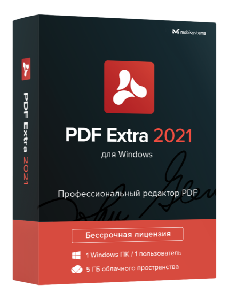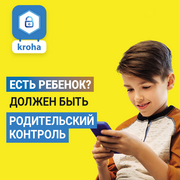Microsoft 365 Business Standard
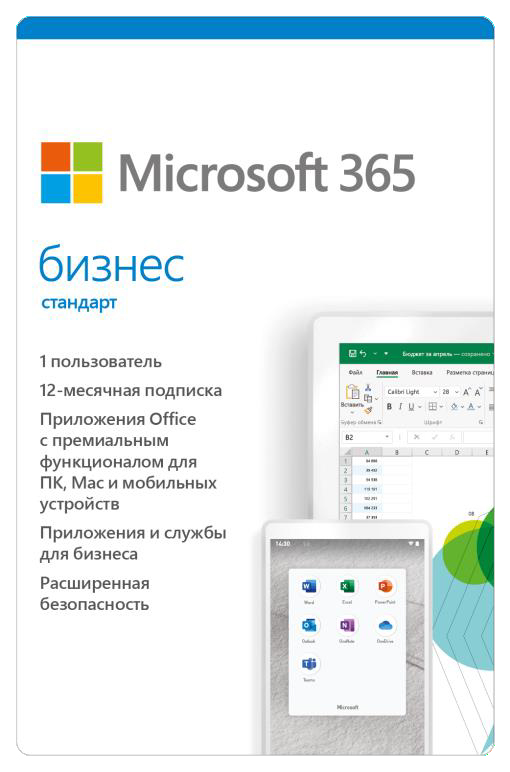
- Manufacturer: Microsoft
- Language: All languages
- Operating systems: Mac OS, Windows
- Product release date: 2018
- Platform: x64,x86
- Product scope of delivery: key, link
- Sales channel: ESD
- Delivery time: 3-5 minutes
- Partnumber: KLQ-00217
Great Price: 82123 ₸
COMPONENT REQUIREMENTS
Computer and processor
- Windows: Dual-core processor, 1.6 GHz or faster. A minimum of 2 GHz is recommended for using Skype for Business.
- macOS: Intel processor
Memory
- Windows: 4 GB RAM; 2 GB RAM (for 32-bit version)
- macOS: 4 GB RAM
HDD
- Windows: 4 GB free disk space
- macOS: 10 GB of free disk space in HFS+ (macOS Extended) or APFS format. As updates are installed, space requirements may increase.
Display
- Windows: 1280×768 screen resolution (32-bit OS requires hardware acceleration to support 4K resolution and above)
- macOS: 1280×800 screen resolution
Graphics subsystem
- Windows: Hardware acceleration requires DirectX 9 or later with WDDM 2.0 or higher for Windows 10 (or WDDM 1.3 or higher for Windows 10 Fall Creators Update). Skype for Business requires DirectX 9 or later, 128MB VRAM, and a format that supports 32bpp color depth.
- macOS: No graphics requirements.
Operating system
- Windows: Windows 10 SAC, Windows 8.1, Windows Server 2019, or Windows Server 2016. Please note that Microsoft 365 Apps for enterprise will be supported on Windows Server 2016 until the end of October 2025.
- macOS: Any of the three latest versions of macOS. When a new version of macOS is released, the operating system requirements change accordingly - the latest and the two previous versions of the system are supported.
For optimal performance, use the latest versions of the above operating systems. Not all product features and functionality may be supported on previous versions of operating systems (see the Microsoft Lifecycle Policy for details).
Browser
Latest version of Microsoft Edge, Internet Explorer, Safari, Chrome, or Firefox.
.NET version
Windows: Some components may require .NET 3.5 or 4.6 to be installed. Microsoft Teams requires version 4.6 or later.
Other
Video calls and meetings
For video calls and online meetings, we recommend using a computer with a 2.0 GHz processor and 4.0 GB RAM (or more). The Blur Background additional video effect requires a processor that supports Advanced Vector Extensions 2 (AVX2).
To use the full capabilities of Teams calling and meetings, a standard USB 2.0 video camera, a microphone, and an audio output device are required.
Teams broadcasts
If you're hosting Teams Live, we recommend using a PC with a Core i5 Kaby Lake processor, 4.0GB RAM (or more), and a hardware encoder.
Enter your product key at https://office.com/setupkey