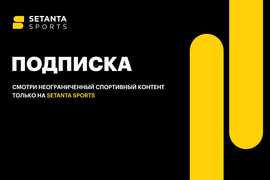Kaspersky Secure Connection Kazakhstan Edition. 5-Device; 1-User 1 year Base Download Pack

- Manufacturer: Kaspersky Lab
- Number of devices: 5
- Language: Rus
- Operating systems: Mac OS, Windows
- License type: Basic
- Platform: x64,x86
- Product scope of delivery: key, link
- Sales channel: ESD
- Product release date: 2023
- Term of use: 1 year
- Delivery time: 3-5 minutes
- Partnumber: KL19870DEFS
Great Price: 10549 ₸
Windows® PCs and laptops
150 MB free hard disk space
Microsoft Windows 11 Home / Pro / Enterprise
Microsoft Windows 10 Home / Professional / Enterprise
Microsoft Windows 8 and 8.1 / Professional / Enterprise / 8.1 Update
Microsoft Windows 7 Starter / Home Basic / Home Premium / Professional / Ultimate - SP0 and up
Minimum processor power: 1 GHz
Minimum RAM: 1 GB (for 32-bit system) or 2 GB (for 64-bit system)
Windows tablets (with Intel® processors)
Microsoft Windows 11 Home / Pro / Enterprise
Microsoft Windows 10 Home / Professional / Enterprise
Microsoft Windows 8 and 8.1 / Professional (64-bit)
Minimum screen resolution: 1024 x 600
Mac® computers
320 MB free hard disk space
Minimum RAM: 1 GB
macOS 10.14 - 122
Android smartphones and tablets
Intel Atom x86 processor, ARMv7 platform or higher
150 MB free space
Android™ 5-12
Minimum screen resolution: 800 x 480
iPhone and iPad
iOS® 14–15
150 MB free disk space
Internet connection required
Product activation procedure:
1. Download the product distribution. Distribution link: download
2. Install the program.
3. Activate it following the instructions:
- Open the main application window and click the Enter activation code link to go to the activation code entry window.
- Enter the activation code in the input field and click the Activate button.
- An attempt will be made to activate the application:
- In case of successful activation, a message will appear stating that the application has been activated and all restrictions have been lifted. Click on the OK button.
- If an error occurred while activating the application, follow these steps:
- Disconnect the device from My Kaspersky and reconnect the device. After that, enter the activation code again.
- Click on the Details button.
You will be transferred to My Kaspersky, where you can check the status of your purchased subscription. You can get more detailed information about application activation errors in My Kaspersky help .