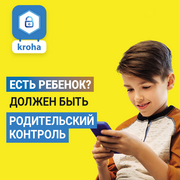AdLock Mobile Protection(Android / iOS) 6 mo/1 device
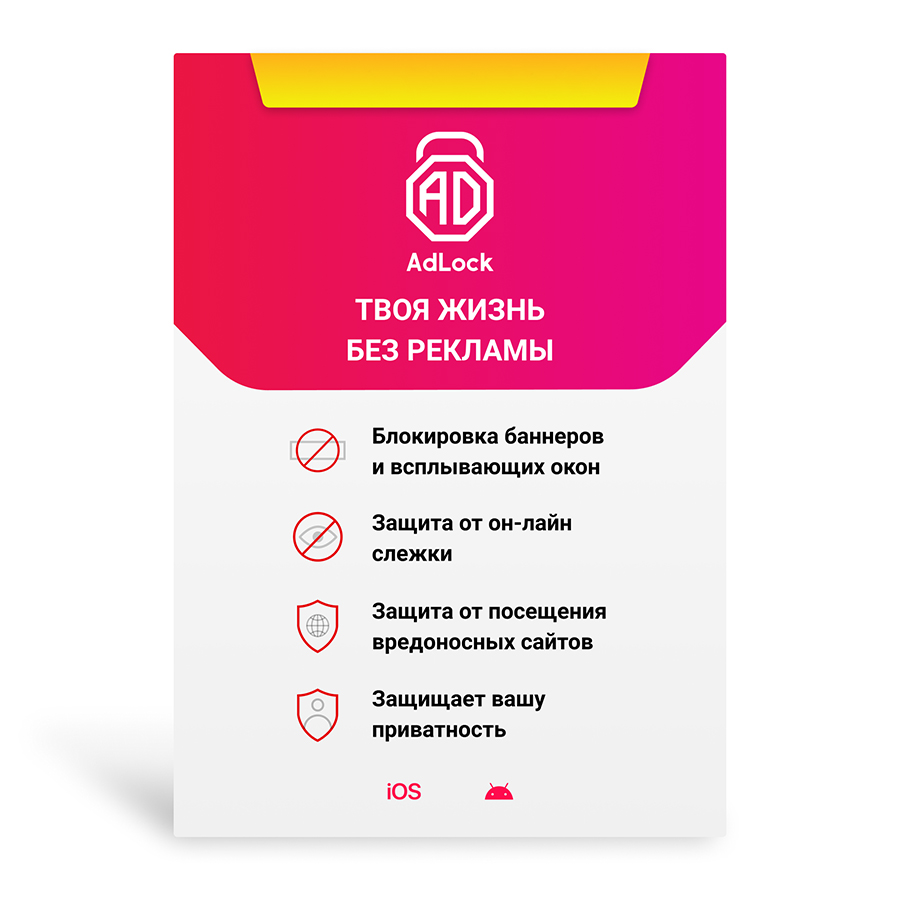
Delivery time:
- Manufacturer: AdLock
- Product release date: 2021
- Operating systems: Android,iOS
- Period of use: 6 months
- Sales channel: ESD
- Platform: arm
- Language: Rus
- Product scope of delivery: link, key
- Delivery time: 1 business day
- Partnumber: ALM-6m-1dev-OFS:SLP
- Product release date: 2021
- Operating systems: Android,iOS
- Period of use: 6 months
- Sales channel: ESD
- Platform: arm
- Language: Rus
- Product scope of delivery: link, key
- Delivery time: 1 business day
Great Price: 831 ₸
System requirements:
- Android 7 and above
- iOS 11 and above
In order to get a licensed AdLock app for Android, you need to:
- Go to the official AdLock website at the link: https://adlock.com/ru/apk/ ;
- Wait for the "adlock.apk" file to download and run it;
- In the prompt to install from unknown sources, click "Allow";
- Launch adlock. In the upper right corner, click "Menu" ≡ (a button of three lines). Select "Activation" and enter your key in a new window;
- AdLock for Android is activated.
In order to get a licensed AdLock app for iOS, you need to:
- Enter the AppStore, enter "AdLock" in the search box;
- Install and run the application;
- On the main page, in the upper right corner, click on the person icon. sign in button;
- In the form that opens, instead of "email" enter the license key, leave the "password" field empty and click the button is ready;
- If everything is done correctly, the input form will close automatically.
AdLock User Support:
- e-mail – support@adlock.com
Terms of use: