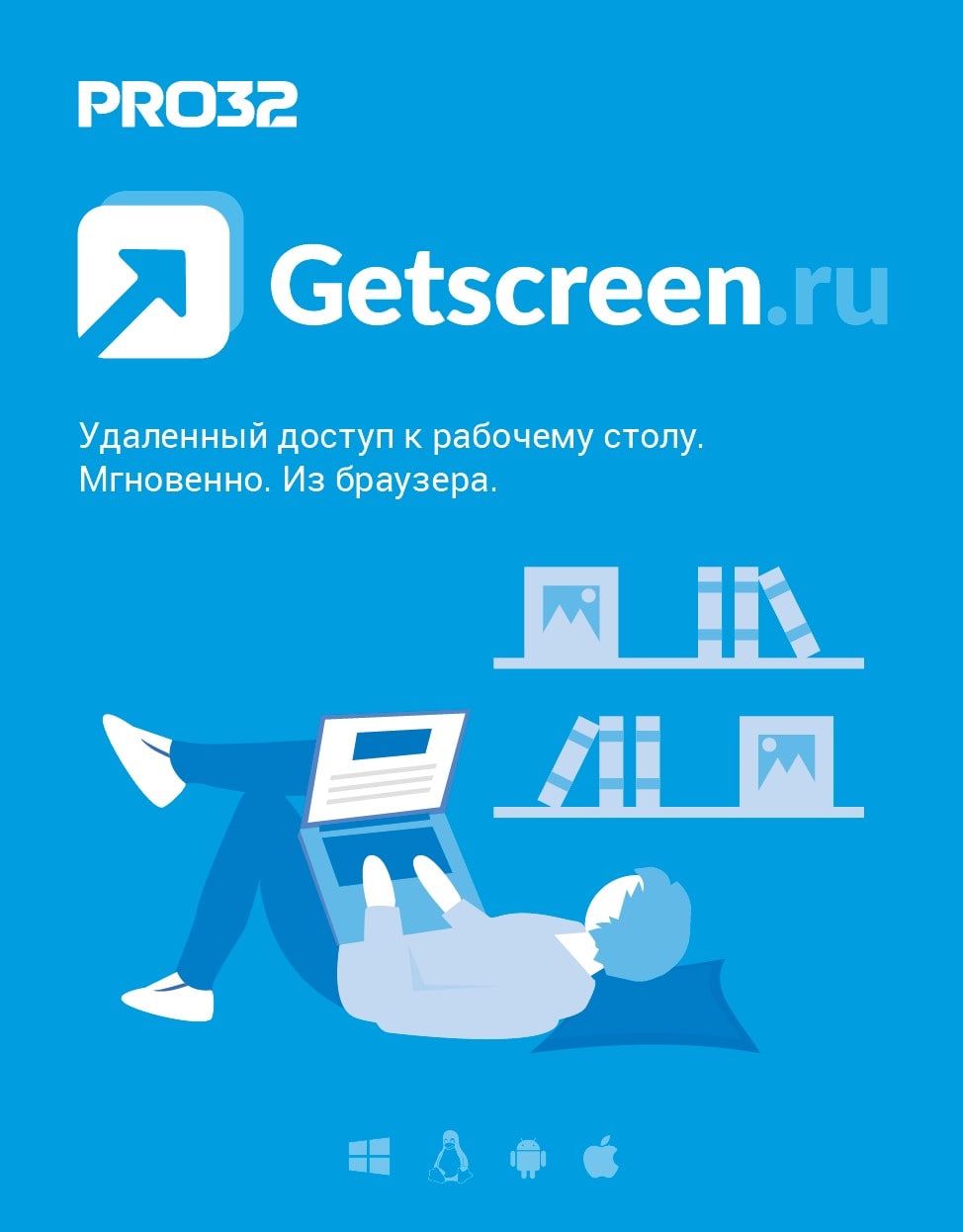PRO32 Mobile Security
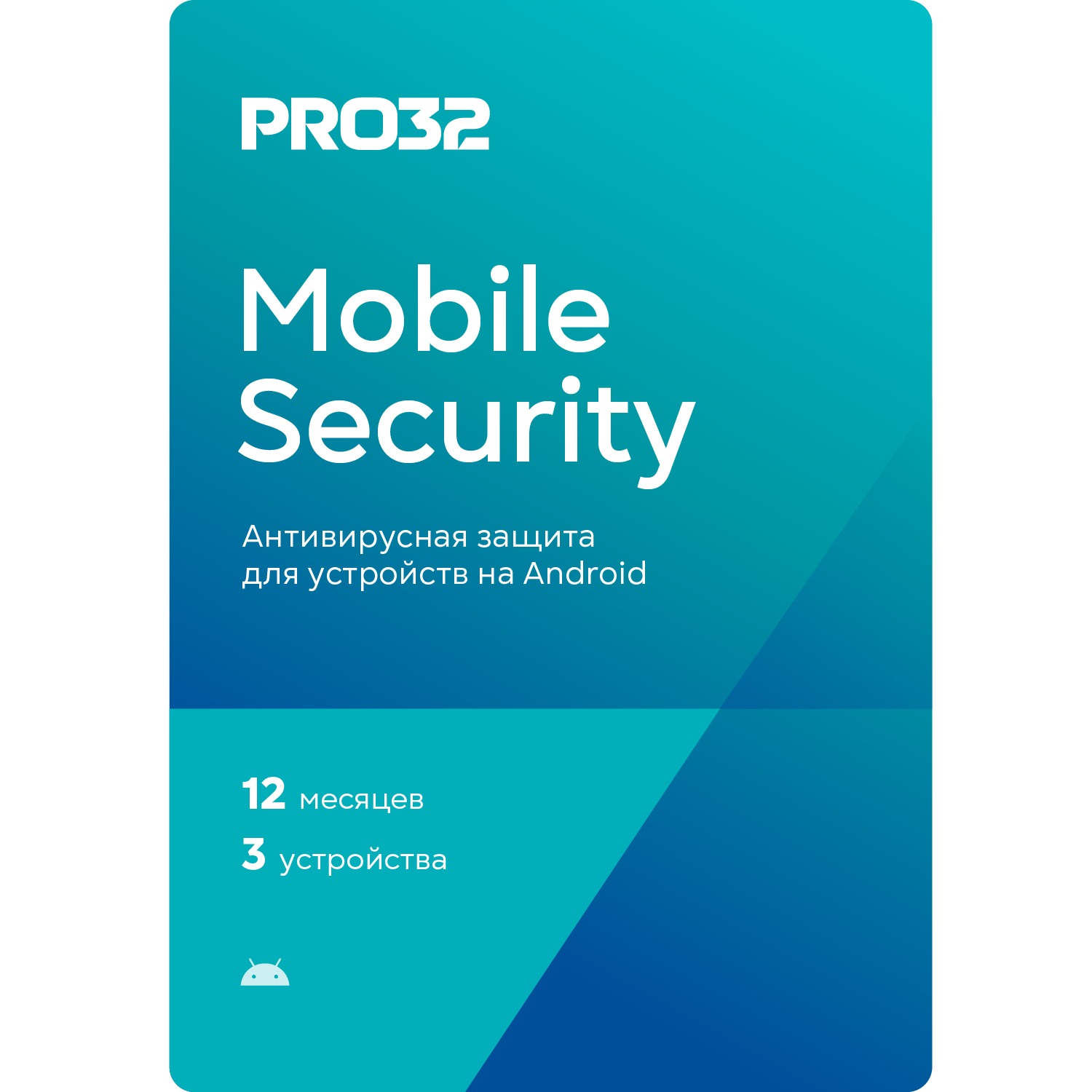
- Manufacturer: Pro32
Great Price: 2899 ₸
-
PRO32 Mobile Security - 1 year license for 3 devices
PRO32-MSA-NS(EKEY)-1-3 KZ -
Delivery time:
Mobile Security for Android prevents cyber threats on Android devices by protecting you from malicious apps and online threats. Theft protection allows you to find lost or stolen devices. Malware signature updates are small in size and can be obtained via Wi-Fi, mobile network and roaming, so you can be completely sure of the effectiveness of protection regardless of your current location.
Main functions
- Malware Protection
- Anti-theft, device tracking and device management
- Remote Wipe
- Storage protection
- Internet protection
- WiFi Advisor function
- Security alarm
- Location Tracking
- Application privacy (audit)
- Backup and Restore Contacts
- Automatic update
- Update while roaming
- Update via Wi-Fi and mobile network
Malware Protection
Thoughtful protection mechanisms will help prevent even the latest threats on your Android devices.
Easy to install and use
Mobile Security for Android is designed to be as user friendly as possible, guaranteeing maximum protection against cyberattacks for all users with minimal technical requirements.
Anti-theft technology
Real-time tracking allows you to track your lost or stolen smartphone/tablet in real time so you can get your device back quickly. The remote wipe feature will help protect your data even if you cannot return the device.
Worry-free web surfing
The product has been awarded various international awards and certifications for best in class product performance and efficiency. Mobile Security for Android uses built-in web protection to protect you from hackers, phishing, and malicious websites.
Data backup and recovery
Easily back up your contacts and restore them. Contacts can also be restored to other Android devices.
Assistance in returning the device
Get your stolen devices back with a burglar alarm and other useful features.
Android 5.0 and above; Screen resolution 320x480 or higher; Permanent internet connection
- To activate the license, go to the page using the link and download the distribution kit of the desired product
- On the main screen or in the "Support" section, click the "Activate" button
- Enter a license key consisting of 21 digits (XXXXX-XXXX-XXXX-XXXX-XXXX) and fill in the proposed fields
- Press the buttons "Continue", then "Activate"
- Ready! Now you are protected from cyber threats