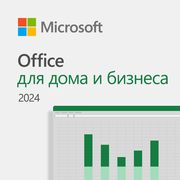Bitdefender INTERNET SECURITY
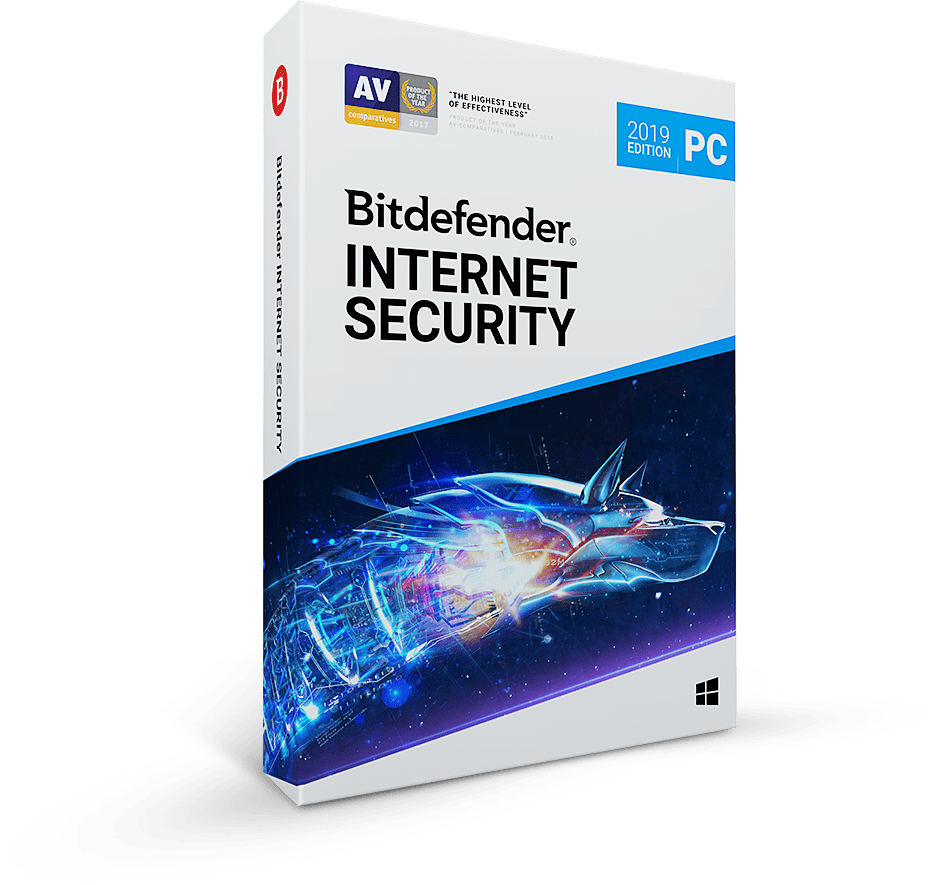
- The best antivirus protection from threats for Windows
- Multi-level protection from extortion
- Parental control
- Protection from network threats: stops attacks before they appear
- Manufacturer: Bitdefender
Great Price: 8974 ₸
-
Bitdefender Internet Security 1 year 3 PCs
WB11031003 -
Delivery time:
-
Bitdefender Internet Security 2 years 3 PCs
WB11032003 -
Delivery time:
-
Bitdefender Internet Security 3 years 3 PCs
WB11033003 -
Delivery time:
- The best antivirus protection from threats for Windows
- Multi-level protection from extortion
- Parental control
- Protection from network threats: stops attacks before they appear
- Includes privacy tools, such as Bitdefender VPN Bitdefender Safepay
- Optimized performance preserves the speed and battery life
- Multi-level protection from extortion
- Includes privacy tools, such as Bitdefender VPN Bitdefender Safepay
- A complete protection of data in real time
- Protection from web attacks
- Email protection
- Scanning the system for vulnerabilities
- The prevention of phishing and online fraud
- Wi-Fi network is always safe, no matter where You connect
- Password Manager
- Protection Internet banking
- Prevention of unauthorized modification of files.
- Credentials protection
- Advanced control threats
- Disk Cleanup
- File Encryption Create password protected vaults on your computer to store confidential documents
- Antispam
- Webcam protection Protection web camera
- Firewall
SYSTEM REQUIREMENTS
You can install Bitdefender Internet Security 2018 only on computers running the following operating systems:
- Windows 7 Service Pack 1
- Windows 8
- Windows 8.1
- Windows 10
Before installing, make sure your computer meets the minimum system requirements.
Follow the instructions below to find out which operating system is installed on your computer and get hardware information:
- In Windows 7, right-click on Computer on the desktop and select Properties from the drop-down list.
- On the start screen in Windows 8, find Computer (for example, you can type "Computer" directly in the start window) and then right-click on the icon. In Windows 8.1, search for This PC.
- Select Properties from the bottom menu. Look under System to find information about your system type.
- In Windows 10, click System in the search box on the taskbar and click on its icon. Look under System to find information about your system type.
Minimum system requirements
- 1.5 GB free hard disk space
- Dual-core 1.6 GHz processor
- 1 GB memory (RAM)
Recommended system requirements
- 2 GB of available free hard disk space (at least 800 MB on the system disk)
- Intel CORE Duo (2 GHz) or equivalent
- 2 GB memory (RAM)
Software requirements
To use Bitdefender and all of its features, your computer must meet the following software requirements:
- Microsoft Edge 40 and newer
- Internet Explorer 10 and newer
- Mozilla Firefox 51 newer versions
- Google Chrome 34 and newer
- Skype 6.3 newer versions
- Microsoft Outlook 2007/2010/2013/2016
- Mozilla Thunderbird 14 and later
The link to the distribution: download