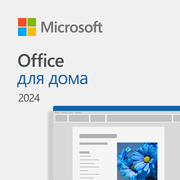Microsoft Intune

Microsoft Intune proporciona administración basada en la nube de dispositivos móviles, aplicaciones móviles y PC. Intune ayuda a las organizaciones a brindar a los empleados acceso a aplicaciones, datos y recursos corporativos en prácticamente cualquier entorno y en prácticamente cualquier dispositivo, al tiempo que mantiene segura la información corporativa.
- Fabricante: Microsoft
Mejor precio: 169 ₸
-
Microsoft Intune
CFQ7TTC0LCH4-0009-P1YY -
Tiempo de entrega:
-
Microsoft Intune Storage Add-on
CFQ7TTC0LCH4-0006-P1YY -
Tiempo de entrega:
-
Microsoft Intune Device
CFQ7TTC0LCH4-0004-P1YY -
Tiempo de entrega:
-
Microsoft Intune
CFQ7TTC0LCH4-0009-P1YM -
Tiempo de entrega:
-
Microsoft Intune Storage Add-on
CFQ7TTC0LCH4-0006-P1YM -
Tiempo de entrega:
-
Microsoft Intune Device
CFQ7TTC0LCH4-0004-P1YM -
Tiempo de entrega:
-
Microsoft Intune
CFQ7TTC0LCH4-0009-P1MM -
Tiempo de entrega:
-
Microsoft Intune Storage Add-on
CFQ7TTC0LCH4-0006-P1MM -
Tiempo de entrega:
-
Microsoft Intune Device
CFQ7TTC0LCH4-0004-P1MM -
Tiempo de entrega:
-
Microsoft Intune Plan 2
CFQ7TTC0RP76-0002-P1MM -
Tiempo de entrega:
-
Microsoft Intune Suite
CFQ7TTC0RZFJ-0001-P1MM -
Tiempo de entrega:
-
Microsoft Intune Endpoint Privilege Management
CFQ7TTC0RP6S-0001-P1MM -
Tiempo de entrega:
-
Microsoft Intune Plan 2
CFQ7TTC0RP76-0002-P1YM -
Tiempo de entrega:
-
Microsoft Intune Suite
CFQ7TTC0RZFJ-0001-P1YM -
Tiempo de entrega:
-
Microsoft Intune Endpoint Privilege Management
CFQ7TTC0RP6S-0001-P1YM -
Tiempo de entrega:
-
Microsoft Intune Plan 2
CFQ7TTC0RP76-0002-P1YY -
Tiempo de entrega:
-
Microsoft Intune Suite
CFQ7TTC0RZFJ-0001-P1YY -
Tiempo de entrega:
-
Microsoft Intune Endpoint Privilege Management
CFQ7TTC0RP6S-0001-P1YY -
Tiempo de entrega:
-
Microsoft Intune Advanced Analytics
CFQ7TTC0NGGX-0004-P1YY -
Tiempo de entrega:
-
Microsoft Intune Enterprise Application Management
CFQ7TTC0N400-0001-P1YY -
Tiempo de entrega:
-
Microsoft Intune Advanced Analytics
CFQ7TTC0NGGX-0004-P1MM -
Tiempo de entrega:
-
Microsoft Intune Enterprise Application Management
CFQ7TTC0N400-0001-P1MM -
Tiempo de entrega:
-
Microsoft Intune Advanced Analytics
CFQ7TTC0NGGX-0004-P1YM -
Tiempo de entrega:
-
Microsoft Intune Enterprise Application Management
CFQ7TTC0N400-0001-P1YM -
Tiempo de entrega:
-
Microsoft Intune Suite (Non-Profit Pricing)
CFQ7TTC0RZFJ-0004-P1YM -
Tiempo de entrega:
-
Microsoft Intune Suite (Education Student Pricing)
CFQ7TTC0RZFJ-0006-P1YM -
Tiempo de entrega:
-
Microsoft Intune Suite (Education Faculty Pricing)
CFQ7TTC0RZFJ-0003-P1YM -
Tiempo de entrega:
-
Microsoft Intune Plan 2 (Non-Profit Pricing)
CFQ7TTC0RP76-0005-P1YM -
Tiempo de entrega:
-
Microsoft Intune Plan 2 (Education Faculty Pricing)
CFQ7TTC0RP76-0004-P1YM -
Tiempo de entrega:
-
Microsoft Intune Plan 2 (Education Student Pricing)
CFQ7TTC0RP76-0003-P1YM -
Tiempo de entrega:
-
Microsoft Intune cation (Education Faculty Pricing)
CFQ7TTC0LSNL-0005-P1YM -
Tiempo de entrega:
-
Microsoft Intune Students use benefit (Education Student Pricing)
CFQ7TTC0LSNL-0004-P1YM -
Tiempo de entrega:
-
Microsoft Intune (Non-Profit Pricing)
CFQ7TTC0LCH4-001K-P1YM -
Tiempo de entrega:
-
Microsoft Intune (Education Student Pricing)
CFQ7TTC0LCH4-001M-P1YM -
Tiempo de entrega:
-
Microsoft Intune Enterprise Application Management (Non-Profit Pricing)
CFQ7TTC0N400-000B-P1YM -
Tiempo de entrega:
-
Microsoft Intune Enterprise Application Management (Education Faculty Pricing)
CFQ7TTC0N400-000D-P1YM -
Tiempo de entrega:
-
Microsoft Intune Enterprise Application Management (Education Student Pricing)
CFQ7TTC0N400-0009-P1YM -
Tiempo de entrega:
-
Microsoft Intune Endpoint Privilege Management (Non-Profit Pricing)
CFQ7TTC0RP6S-0007-P1YM -
Tiempo de entrega:
-
Microsoft Intune Endpoint Privilege Management (Education Student Pricing)
CFQ7TTC0RP6S-0006-P1YM -
Tiempo de entrega:
-
Microsoft Intune Endpoint Privilege Management (Education Faculty Pricing)
CFQ7TTC0RP6S-0003-P1YM -
Tiempo de entrega:
-
Microsoft Intune Advanced Analytics (Non-Profit Pricing)
CFQ7TTC0NGGX-000C-P1YM -
Tiempo de entrega:
-
Microsoft Intune Advanced Analytics (Education Faculty Pricing)
CFQ7TTC0NGGX-000D-P1YM -
Tiempo de entrega:
-
Microsoft Intune Advanced Analytics (Education Student Pricing)
CFQ7TTC0NGGX-000B-P1YM -
Tiempo de entrega:
-
Microsoft Intune Suite (Non-Profit Pricing)
CFQ7TTC0RZFJ-0004-P1MM -
Tiempo de entrega:
-
Microsoft Intune Suite (Education Student Pricing)
CFQ7TTC0RZFJ-0006-P1MM -
Tiempo de entrega:
-
Microsoft Intune Suite (Education Faculty Pricing)
CFQ7TTC0RZFJ-0003-P1MM -
Tiempo de entrega:
-
Microsoft Intune Plan 2 (Non-Profit Pricing)
CFQ7TTC0RP76-0005-P1MM -
Tiempo de entrega:
-
Microsoft Intune Plan 2 (Education Faculty Pricing)
CFQ7TTC0RP76-0004-P1MM -
Tiempo de entrega:
-
Microsoft Intune Plan 2 (Education Student Pricing)
CFQ7TTC0RP76-0003-P1MM -
Tiempo de entrega:
-
Microsoft Intune cation (Education Faculty Pricing)
CFQ7TTC0LSNL-0005-P1MM -
Tiempo de entrega:
-
Microsoft Intune Students use benefit (Education Student Pricing)
CFQ7TTC0LSNL-0004-P1MM -
Tiempo de entrega:
-
Microsoft Intune (Non-Profit Pricing)
CFQ7TTC0LCH4-001K-P1MM -
Tiempo de entrega:
-
Microsoft Intune (Education Student Pricing)
CFQ7TTC0LCH4-001M-P1MM -
Tiempo de entrega:
-
Microsoft Intune Enterprise Application Management (Non-Profit Pricing)
CFQ7TTC0N400-000B-P1MM -
Tiempo de entrega:
-
Microsoft Intune Enterprise Application Management (Education Faculty Pricing)
CFQ7TTC0N400-000D-P1MM -
Tiempo de entrega:
-
Microsoft Intune Enterprise Application Management (Education Student Pricing)
CFQ7TTC0N400-0009-P1MM -
Tiempo de entrega:
-
Microsoft Intune Endpoint Privilege Management (Non-Profit Pricing)
CFQ7TTC0RP6S-0007-P1MM -
Tiempo de entrega:
-
Microsoft Intune Endpoint Privilege Management (Education Student Pricing)
CFQ7TTC0RP6S-0006-P1MM -
Tiempo de entrega:
-
Microsoft Intune Endpoint Privilege Management (Education Faculty Pricing)
CFQ7TTC0RP6S-0003-P1MM -
Tiempo de entrega:
-
Microsoft Intune Advanced Analytics (Non-Profit Pricing)
CFQ7TTC0NGGX-000C-P1MM -
Tiempo de entrega:
-
Microsoft Intune Advanced Analytics (Education Faculty Pricing)
CFQ7TTC0NGGX-000D-P1MM -
Tiempo de entrega:
-
Microsoft Intune Advanced Analytics (Education Student Pricing)
CFQ7TTC0NGGX-000B-P1MM -
Tiempo de entrega:
-
Microsoft Intune Suite (Non-Profit Pricing)
CFQ7TTC0RZFJ-0004-P1YY -
Tiempo de entrega:
-
Microsoft Intune Suite (Education Student Pricing)
CFQ7TTC0RZFJ-0006-P1YY -
Tiempo de entrega:
-
Microsoft Intune Suite (Education Faculty Pricing)
CFQ7TTC0RZFJ-0003-P1YY -
Tiempo de entrega:
-
Microsoft Intune Plan 2 (Non-Profit Pricing)
CFQ7TTC0RP76-0005-P1YY -
Tiempo de entrega:
-
Microsoft Intune Plan 2 (Education Faculty Pricing)
CFQ7TTC0RP76-0004-P1YY -
Tiempo de entrega:
-
Microsoft Intune Plan 2 (Education Student Pricing)
CFQ7TTC0RP76-0003-P1YY -
Tiempo de entrega:
-
Microsoft Intune cation (Education Faculty Pricing)
CFQ7TTC0LSNL-0005-P1YY -
Tiempo de entrega:
-
Microsoft Intune Students use benefit (Education Student Pricing)
CFQ7TTC0LSNL-0004-P1YY -
Tiempo de entrega:
-
Microsoft Intune (Non-Profit Pricing)
CFQ7TTC0LCH4-001K-P1YY -
Tiempo de entrega:
-
Microsoft Intune (Education Student Pricing)
CFQ7TTC0LCH4-001M-P1YY -
Tiempo de entrega:
-
Microsoft Intune Enterprise Application Management (Non-Profit Pricing)
CFQ7TTC0N400-000B-P1YY -
Tiempo de entrega:
-
Microsoft Intune Enterprise Application Management (Education Faculty Pricing)
CFQ7TTC0N400-000D-P1YY -
Tiempo de entrega:
-
Microsoft Intune Enterprise Application Management (Education Student Pricing)
CFQ7TTC0N400-0009-P1YY -
Tiempo de entrega:
-
Microsoft Intune Endpoint Privilege Management (Non-Profit Pricing)
CFQ7TTC0RP6S-0007-P1YY -
Tiempo de entrega:
-
Microsoft Intune Endpoint Privilege Management (Education Student Pricing)
CFQ7TTC0RP6S-0006-P1YY -
Tiempo de entrega:
-
Microsoft Intune Endpoint Privilege Management (Education Faculty Pricing)
CFQ7TTC0RP6S-0003-P1YY -
Tiempo de entrega:
-
Microsoft Intune Advanced Analytics (Non-Profit Pricing)
CFQ7TTC0NGGX-000C-P1YY -
Tiempo de entrega:
-
Microsoft Intune Advanced Analytics (Education Faculty Pricing)
CFQ7TTC0NGGX-000D-P1YY -
Tiempo de entrega:
-
Microsoft Intune Advanced Analytics (Education Student Pricing)
CFQ7TTC0NGGX-000B-P1YY -
Tiempo de entrega:
-
Microsoft Intune Suite for FLW
CFQ7TTC0RZFJ-000D-P1YM -
Tiempo de entrega:
-
Microsoft Intune Remote Help for FLW
CFQ7TTC0RHGC-0001-P1YM -
Tiempo de entrega:
-
Microsoft Intune Plan 2 for FLW
CFQ7TTC0RP76-000D-P1YM -
Tiempo de entrega:
-
Microsoft Intune Enterprise Application Management FLW
CFQ7TTC0N400-0005-P1YM -
Tiempo de entrega:
-
Microsoft Intune Endpoint Privilege Management for FLW
CFQ7TTC0RP6S-000D-P1YM -
Tiempo de entrega:
-
Microsoft Intune Advanced Analytics for FLW
CFQ7TTC0NGGX-0002-P1YM -
Tiempo de entrega:
-
Microsoft Intune Suite for FLW
CFQ7TTC0RZFJ-000D-P1YY -
Tiempo de entrega:
-
Microsoft Intune Remote Help for FLW
CFQ7TTC0RHGC-0001-P1YY -
Tiempo de entrega:
-
Microsoft Intune Plan 2 for FLW
CFQ7TTC0RP76-000D-P1YY -
Tiempo de entrega:
-
Microsoft Intune Enterprise Application Management FLW
CFQ7TTC0N400-0005-P1YY -
Tiempo de entrega:
-
Microsoft Intune Endpoint Privilege Management for FLW
CFQ7TTC0RP6S-000D-P1YY -
Tiempo de entrega:
-
Microsoft Intune Advanced Analytics for FLW
CFQ7TTC0NGGX-0002-P1YY -
Tiempo de entrega:
-
Microsoft Intune Suite for FLW
CFQ7TTC0RZFJ-000D-P1MM -
Tiempo de entrega:
-
Microsoft Intune Remote Help for FLW
CFQ7TTC0RHGC-0001-P1MM -
Tiempo de entrega:
-
Microsoft Intune Plan 2 for FLW
CFQ7TTC0RP76-000D-P1MM -
Tiempo de entrega:
-
Microsoft Intune Enterprise Application Management FLW
CFQ7TTC0N400-0005-P1MM -
Tiempo de entrega:
-
Microsoft Intune Endpoint Privilege Management for FLW
CFQ7TTC0RP6S-000D-P1MM -
Tiempo de entrega:
-
Microsoft Intune Advanced Analytics for FLW
CFQ7TTC0NGGX-0002-P1MM -
Tiempo de entrega:
-
Microsoft Intune Suite (Education Faculty Pricing)
CFQ7TTC0RZFJ-0003-P3YY -
Tiempo de entrega:
-
Microsoft Intune Suite (Education Student Pricing)
CFQ7TTC0RZFJ-0006-P3YY -
Tiempo de entrega:
-
Microsoft Intune Plan 2 (Education Faculty Pricing)
CFQ7TTC0RP76-0004-P3YY -
Tiempo de entrega:
-
Microsoft Intune Plan 2 (Education Student Pricing)
CFQ7TTC0RP76-0003-P3YY -
Tiempo de entrega:
-
Microsoft Intune Endpoint Privilege Management (Education Faculty Pricing)
CFQ7TTC0RP6S-0003-P3YY -
Tiempo de entrega:
-
Microsoft Intune Endpoint Privilege Management (Education Student Pricing)
CFQ7TTC0RP6S-0006-P3YY -
Tiempo de entrega:
-
Microsoft Intune Suite (Non-Profit Pricing)
CFQ7TTC0RZFJ-0004-P3YY -
Tiempo de entrega:
-
Microsoft Intune Plan 2 (Non-Profit Pricing)
CFQ7TTC0RP76-0005-P3YY -
Tiempo de entrega:
-
Microsoft Intune Endpoint Privilege Management (Non-Profit Pricing)
CFQ7TTC0RP6S-0007-P3YY -
Tiempo de entrega:
Componentes de Microsoft Intune
Microsoft Intune ofrece un servicio basado en la nube que puede ayudarle a proteger y administrar los dispositivos de su organización. Dado que es un servicio basado en la nube, se puede administrar mediante cualquier navegador web que admita Silverlight. Intune se utiliza para administrar los siguientes dispositivos:
- dispositivos móviles (incluidos teléfonos inteligentes y tabletas que ejecutan sistemas operativos Android, iOS, Windows Phone y Windows RT); Las computadoras con Windows 8.1 se pueden administrar como dispositivos móviles o como computadoras utilizando el software cliente Intune;
- computadoras que ejecutan ediciones profesionales de Windows Vista, Windows 7, Windows 8 o Windows 8.1.
Funciones de Intune
Características generales
- Administre dispositivos móviles y computadoras sin utilizar servidores o intranets. Los dispositivos móviles y las computadoras se pueden administrar incluso si los dispositivos no están conectados a un dominio o red. Esto hace que Intune sea una solución ideal para empresas con recursos móviles o distribuidos geográficamente.
- Exigir el cifrado de dispositivos móviles y computadoras. El requisito de cifrado se puede configurar en dispositivos móviles que admitan esta función. Además, puede configurar el Cifrado de unidad BitLocker para que sea obligatorio en los equipos que lo admiten. Si se pierde o se roba un dispositivo móvil o una computadora con cifrado habilitado, los datos en el medio de almacenamiento del dispositivo permanecen ilegibles, lo que ayuda a proteger dichos datos contra robos.
- Creación de inventarios y otros informes sobre equipos y software. Puede recopilar datos sobre el hardware y el software que utiliza su organización, lo que facilita la planificación de ciclos de actualización de hardware o la identificación de software no deseado instalado en dispositivos administrados.
- Monitoreo de computadoras y dispositivos móviles. Puede crear alertas para notificarle cuando ocurre un problema con su dispositivo móvil o computadora, así como notificaciones por correo electrónico que se activan mediante alertas e informan a las personas adecuadas que ha ocurrido un problema.
- Modelo de autoservicio para profesionales TI. Los usuarios pueden utilizar el portal corporativo para registrar dispositivos, instalar software con licencias de sitio o encontrar información de contacto de administradores de TI.
- Admite autenticación multifactor. Intune ahora admite la autenticación multifactor.
- Disponible en varios idiomas. Intune ahora está disponible en los siguientes idiomas:
- Chino (simplificado y tradicional)
- checo
- danés
- Holandés
- Inglés
- finlandés
- Francés
- Alemán
- Griego
- húngaro
- italiano
- japonés
- coreano
- noruego
- Polaco
- portugués
- rumano
- ruso
- Español
- sueco
- turco
- Chino (simplificado y tradicional)
Capacidades de gestión de dispositivos móviles (MDM)
- Configuración de contraseñas. Las capacidades de administración de contraseñas varían según las plataformas de dispositivos móviles, pero todas las plataformas compatibles le permiten configurar requisitos de contraseña, limitar la cantidad de intentos fallidos de inicio de sesión, limitar la cantidad de inactividad antes de que se bloquee la pantalla, establecer una fecha de vencimiento de la contraseña y evitar el uso de contraseñas anteriores.
- Administrar la configuración del sistema y del almacenamiento en la nube para dispositivos móviles. Estos parámetros dependen de la plataforma del dispositivo móvil. Sin embargo, las más importantes incluyen la capacidad de bloquear las notificaciones para que no se vean en la pantalla de bloqueo de los dispositivos iOS (para proteger la privacidad de la información de la reunión) y el permiso para recopilar datos de diagnóstico de dispositivos Windows Phone 8.1 y iOS.
- Administre el acceso al correo electrónico para dispositivos móviles mediante Exchange ActiveSync. Puede administrar la configuración de acceso al correo electrónico, incluso si desea permitir o bloquear la descarga de archivos adjuntos y la cantidad de carpetas de correo electrónico que se sincronizan con su dispositivo móvil.
- Configuración de la aplicación. Puede administrar la configuración del navegador, así como la configuración de las aplicaciones, como permitir el uso de tiendas de aplicaciones en dispositivos móviles.
- Dispositivo, teléfono móvil y capacidades de voz. Puede permitir o bloquear el uso de la cámara, administrar la configuración de roaming y activar o desactivar el asistente de voz de iOS y las funciones de marcación por voz.
- Restablecer, bloquear o borrar contraseña. Puede restablecer contraseñas si los usuarios han perdido el acceso a un dispositivo, bloquear dispositivos perdidos o robados e incluso borrar datos de dispositivos perdidos o robados.
- Certificado, correo electrónico, perfiles Wi-Fi y VPN. Se pueden implementar perfiles de certificado, correo electrónico, VPN y Wi-Fi en dispositivos móviles.
- Registro de dispositivos iOS corporativos. Puede configurar dispositivos para que se registren y luego se deleguen a usuarios específicos, o registrar dispositivos para que varios usuarios puedan compartirlos.
- Gestión de aplicaciones móviles. Las aplicaciones móviles administradas se pueden configurar para restringir ciertas operaciones de la aplicación, como copiar y pegar, para ayudar a proteger los datos de su organización. También puede utilizar un navegador administrado para determinar qué sitios pueden visitar los usuarios.
- Acceso condicional. Utilice las políticas de acceso condicional de Intune para controlar el acceso al correo electrónico local de Microsoft Exchange desde dispositivos móviles, incluso si el dispositivo no está administrado por Intune.
Capacidades de gestión informática de Intune.
- Administrar actualizaciones de software. Puede actualizar sus computadoras y controlar cuándo se aplican las actualizaciones.
- Establecer la política de firewall de Windows. Asegurarse de que el firewall esté habilitado y configurado correctamente en todas las computadoras utilizadas por la organización.
- Protección contra malware. Intune incluye Intune Endpoint Protection y le permite establecer políticas para garantizar que sus computadoras tengan las últimas actualizaciones de definiciones de antimalware.
- Asistencia remota. Intune permite a los usuarios contactar al personal de soporte técnico de TI mediante la función de escritorio remoto incluida con Intune.
- Gestión de licencias de software . Realice un seguimiento del número de licencias de software disponibles y el número de licencias disponibles en uso.
Administración de Intune
Intune incluye una amplia gama de espacios de trabajo de administración que brindan capacidades de gestión para dispositivos móviles y computadoras.
| Función | Posibilidades |
|---|---|
Portal de cuentas | El portal de cuentas de Intune le permite administrar su suscripción de Intune y especificar quién tiene acceso a Intune. Puede utilizar el portal de cuentas para administrar el servicio y los usuarios: agregar cuentas de usuario y grupos de seguridad, establecer y administrar configuraciones del servicio y verificar el estado del servicio Intune. También puede ponerse en contacto con el soporte técnico de Microsoft y obtener ayuda de los miembros de la comunidad en línea de Microsoft. Los usuarios pueden acceder al portal de cuentas para cambiar su contraseña. |
Consola de administrador: | Le permite evaluar rápidamente el rendimiento de los dispositivos administrados en una organización. Tareas principales:
Si ocurre un problema en el área afectada, se muestran enlaces que le permiten saltar inmediatamente al área de trabajo adecuada y resolver el problema. |
Consola de administrador: | Estos espacios de trabajo le permiten administrar dispositivos y usuarios organizándolos en grupos. Puede organizar grupos según las necesidades de su organización (por ejemplo, por ubicación geográfica, departamento o especificación del equipo). Un dispositivo o usuario puede pertenecer a varios grupos. |
Consola de administrador. | Administre de manera eficiente las actualizaciones de software para todos los dispositivos administrados en su organización. Tareas principales:
|
Consola de administrador: | Ayuda a mejorar la seguridad de todas las computadoras administradas en su organización al:
Este espacio de trabajo proporciona resúmenes del estado de Endpoint Protection que lo ayudan a identificar rápidamente computadoras administradas infectadas o desprotegidas y tomar las medidas adecuadas. |
Consola de administrador. | Evalúe rápidamente el estado general de las computadoras administradas en una organización. Responder a los problemas para prevenir o minimizar los impactos negativos en las operaciones comerciales. Por ejemplo, un administrador puede hacer lo siguiente:
|
Consola de administrador. | Descubra y administre software para todos los dispositivos administrados. En este espacio de trabajo puedes:
|
Consola de administrador. | Agregue y administre la información del acuerdo de licencia para el software adquirido a través de los acuerdos de licencias por volumen de Microsoft y para el software de Microsoft y de terceros adquirido a través de otros medios. En este espacio de trabajo puedes:
|
Consola de administrador. | Establezca opciones que controlan las actualizaciones de software, la configuración de Endpoint Protection, el Firewall de Windows y la configuración de seguridad en dispositivos móviles. |
Consola de administrador. | Ejecute informes que proporcionen información sobre software, hardware y licencias de software en su organización. |
Consola de administrador. | Vea información sobre su cuenta de Intune, como su nombre de cuenta, estado y número de puestos activos. Los siguientes componentes se pueden administrar en este espacio de trabajo.
|
Este producto está disponible como suscripción anual o mensual. Una vez vencido el plazo de uso, deberás renovar tu suscripción. En caso de no pagar a tiempo, la suscripción será bloqueada y se suspenderá el acceso al servicio.