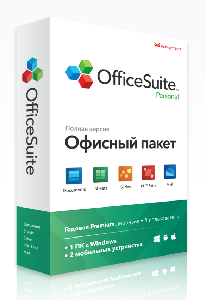Parental Control Kroha
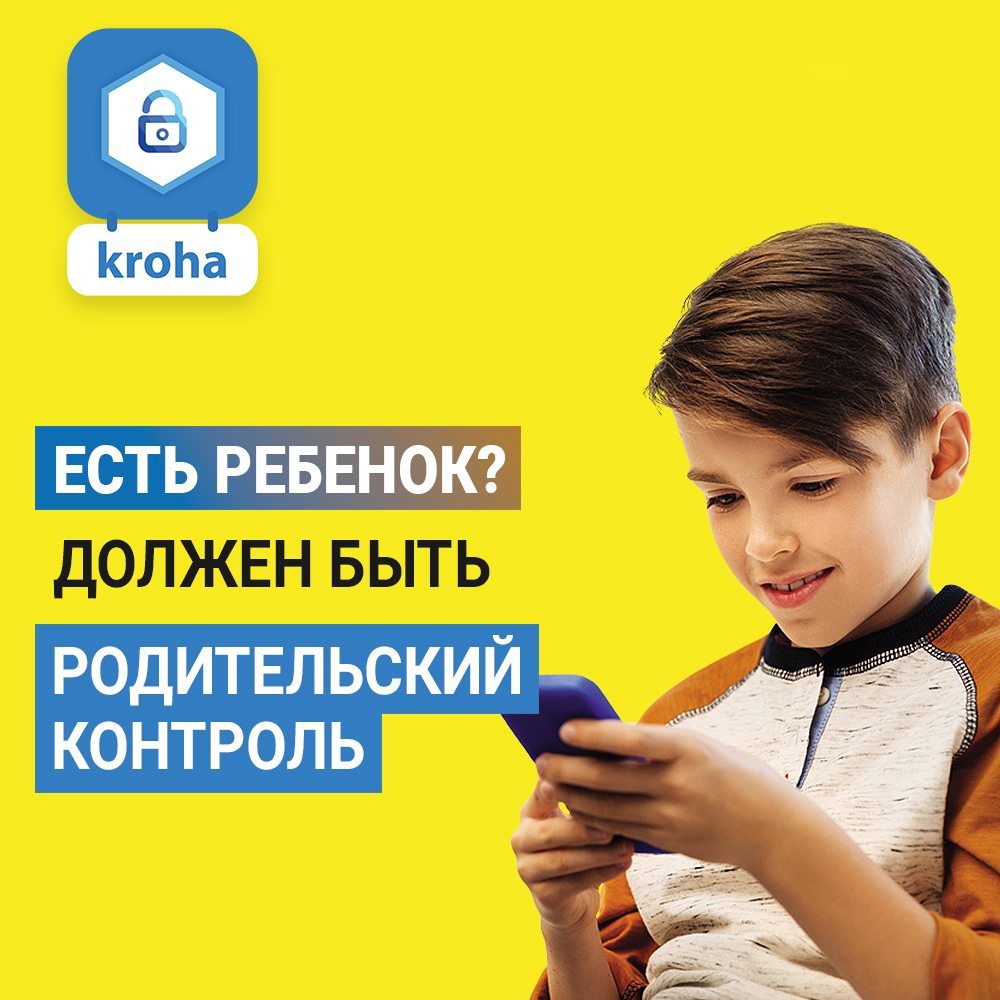
The software "Parental Control Kroha" is a convenient solution specially created to control children's interaction with gadgets.
- Manufacturer: КРОХА
Great Price: 2070 ₸
-
Parental Control Kroha 6 months / 5 users
PC-6m-5 -
Delivery time:
-
Parental Control Kroha 12 months / 5 users
PC-12m-5 -
Delivery time:
Tablets and smartphones are part of our life. With their help, we communicate, work, study, create, relax. Undoubtedly, gadgets carry a lot of positive things for a child: training memory, attention, fine motor skills. Using educational apps can help your child develop.
Parental Control Tiny software is a convenient solution specially designed to control the interaction of children with gadgets.
MODERN PROBLEM
- Uncontrolled interaction of a child with a gadget. The amount of time a child spends with a smartphone
- Low awareness of parents about what the child actually lives with, with whom he communicates, what applications and games he is interested in
- The inability to remotely restrict or establish rules for the child's interaction with the phone / tablet
SOLUTION
Parental Control Tiny software is a convenient solution specially designed to control the interaction of children with gadgets. By installing the application on their smartphone, as well as on the child's device, parents can remotely determine the location of the child in real time, remotely control how much time the child spends with the smartphone, in which mobile applications and games. Remotely restrict the use of a smartphone or tablet, with setting time limits, use a "blacklist" for YouTube channels and videos, control the distance from the screen to the eyes of the child, who and what the child communicates with in 11 popular instant messengers.
System requirements
- Android version 5.0 and higher
- IOS devices act only as a Parent
PRODUCT ACTIVATION PROCEDURE:
1. Download the application by typing in the search bar in Google Play or AppStore "Parental Control Kroha"
2. Log in using your Parental Control Kroha account (or register).
3. Enter the application menu
4. Select the Payment section, click License Code
5. Enter the 10-digit product key indicated on this receipt, click Submit.
The activation code provides the User with the ability to use all the functions of the Parental Control software product. The provision of access is governed by the User Agreement, which is posted in the application or at the link https://parental-control.net/oferta?lang=ru . Access to content is provided during the period specified in the Tariff, in accordance with the rules, restrictions and technical requirements specified in the User Agreement. Activation of the code confirms acceptance of the terms of the User Agreement. The activation code is not a security and cannot be returned, exchanged for cash, or exchanged for activation codes of a lower denomination.
The activation code can be used no more than once. An activation code that does not pass identification in the system or is identified as used is considered invalid.
Tariff connection territory: Russian Federation.
If you have any questions, please contact support at support@parental-control.net