AdLock Mobile Protection
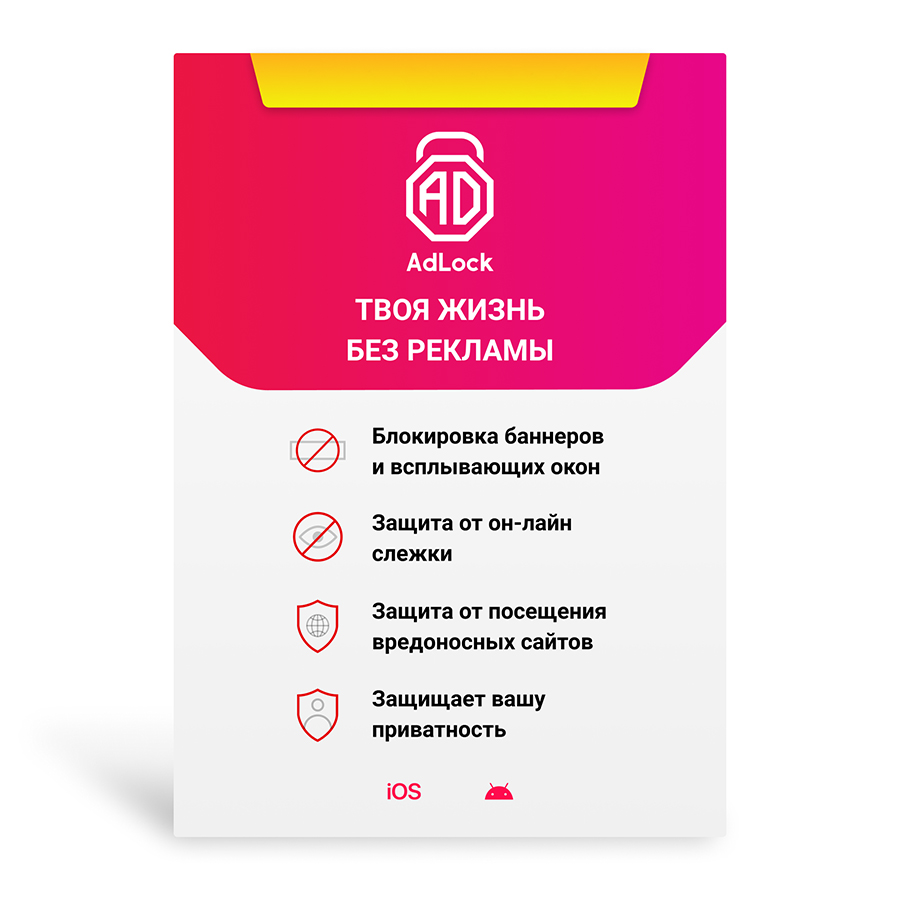
AdLock is a next generation ad blocker known for its robust functionality, simple and easy to use, yet sophisticated user interface.
- Manufacturer: AdLock
Great Price: 497 ₸
-
AdLock Mobile Protection (Android / iOS) 3 months / 1 device
ALM-3m-1dev-OFS:SLP -
Delivery time:
-
AdLock Mobile Protection (Android / iOS) 12 months / 1 device
ALM-12m-1dev-OFS:SLP -
Delivery time:
-
AdLock Mobile Protection(Android / iOS) 6 mo/1 device
ALM-6m-1dev-OFS:SLP -
Delivery time:
AdLock is a next generation ad blocker known for its robust functionality, simple and easy to use, yet sophisticated user interface.
What AdLock does:
- Blocks ads in browsers and apps
- Protects personal data and ensures privacy
- Blocks visits to malicious and phishing sites
- Speeds up page loading
- Saves mobile traffic
The product is constantly evolving and developing new algorithms to ensure high quality ad blocking, combat online surveillance and maintain product functionality on current and new platforms.
Try AdLock and you will see how effective and simple it is!
System requirements:
- Android 7 and higher
- iOS 11 and higher
In order to get the licensed AdLock application for Android, you must:
- Go to the official AdLock website at the link: https://adlock.com/ru/apk/ ;
- Wait for the "adlock.apk" file to download and run it;
- When prompted to install from unknown sources, click "Allow";
- Start AdLock. In the upper right corner, click Menu ≡ (the three-line button). Select "Activation" and enter your key in a new window;
- AdLock for Android is activated.
In order to get the licensed AdLock application for iOS, you must:
- Enter the AppStore, enter "AdLock" in the search box;
- Install and run the application;
- On the main page, in the upper right corner, click on the person's icon. Sign in button;
- In the form that opens, instead of "email", enter the license key, leave the "password" field blank and press the button ready;
- If everything is done correctly, the input form will close automatically.
AdLock User Support:
- e-mail - support@adlock.com
Terms of use:





