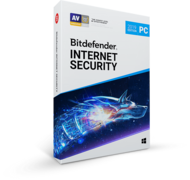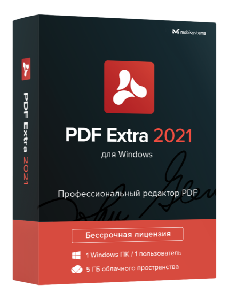Setanta Sports Subscription
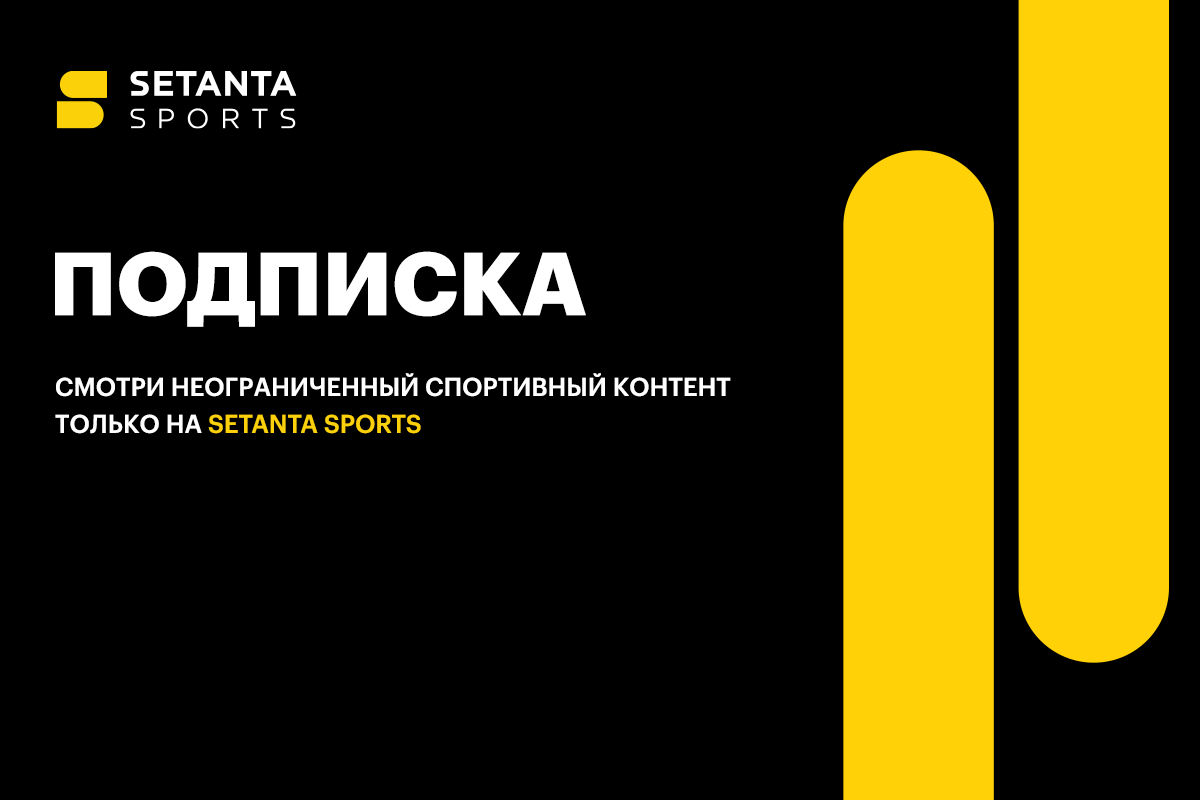
Activation is possible only on the territory of the Republic of Kazakhstan!
- Manufacturer: Setanta Sports
Great Price: 1717 ₸
-
Setanta Sports subscription for 1 month
Setanta_1mth -
Delivery time:
-
Setanta Sports subscription for 3 months
Setanta_3mth -
Delivery time:
-
Setanta Sports subscription for 6 months
Setanta_6mth -
Delivery time:
-
Setanta Sports subscription for 12 months
Setanta_12mth -
Delivery time:
Setanta Sports OTT is a digital subscription service similar to Netflix focused on providing access to diverse and exclusive sports content to sports fans. Setanta Sports offers 24/7 access to an extensive video library and provides a wealth of live content including live coverage of the biggest sports tournaments.
What is OTT?
OTT (over-the-top) media service is an online content provider that offers media streaming as a standalone product.
After logging into the application/website, the user has access to a wide range of content offered by the provider. If you have access to the internet - locally or through a mobile network - you can access all the services of this provider.
What does the subscription include?
By subscribing, the user gets access to live broadcasts and other exclusive content from the world's biggest sports competitions (eg Premier League, La Liga, NBA, etc.).
- PC and Mac - The website is available in all modern browsers including Chrome, Firefox, Safari and Edge.
- Mobile: Setanta Sports is available on iOS and Android smartphones and tablets.
- Streaming devices: Content can be streamed to any smart TV using Airplay on Apple TV.
Android distribution link: https://play.google.com/store/apps/details?id=com.setanta.app
Link to iOS distribution: https://apps.apple.com/us/app/setanta/id1578685089
Activate promo during registration (Activation without a card)
- -Enter SetantaSports.com in your browser
- -Click "Login" and then click "Register".
- -Scroll down and select "Activate without a card"
- -Enter your email address, phone number and full name, select your country, enter a password, confirm it and click Continue.
- -Accept the terms and click the "Confirm" button.
- -In the promo code field, enter your promo code, click "Apply", and then click "Use promo code".
Activate promo for already registered users (Activation without a card)
- -Log in to your account
- -Go to your account in the top right corner of the screen.
- -In the subscription section, select "Activation without a card"
- -Enter promo code and click "Apply"
- -Then click "Use promo code".
Activate promo upon registration (Monthly)
- -Click "Login" and then click "Register".
- -Select the "Monthly" subscription and click "Select License".
- -Enter your email address, phone number, and full name, select your country, enter a password, confirm it, and click Continue.
- -Accept the terms and click the "Confirm" button.
- -To add a card, click "Pay with card".
- --Fill in card number, expiry date and CVC
- - Scroll down, enter promo code, click "Apply"
- -Click "Proceed to payment"
Activate promo for already registered users (Monthly)
- -Log in to your account
- -Go to your account in the top right corner of the screen.
- -In the subscription section, select "Monthly" and click "Select License".
- -If you already have an attached card, select it or add a new one
- -To add a new card as a payment method, click Add Card.
- -Fill in the card number, expiration date and CVC
- - Scroll down, enter promo code, click "Apply"
- -Click "Proceed to payment"